| Admissions | Accreditation | A to Z Degree Fields | Booksellers | Catalog | Colleges | Contact Us | Continents/States/Districts | Contracts | Distance Education | Emergency | Emergency Medicine | Examinations | Forms | Grants | Hostels | Honorary Doctorate degree | Human Services | Internet | Investment | Instructors | Internship | Login | Lecture | Librarians | Membership | Observers | Professional Examinations | Programs | Progress Report | Recommendations | Research Grants | Researchers | Students login | School | Search | Seminar | Study Center/Centre | Sponsorship | Tutoring | Thesis | Universities | Work counseling |
Desktop Computers
Parts of a desktop computer
A typical desktop computer
Parts of a desktop computer 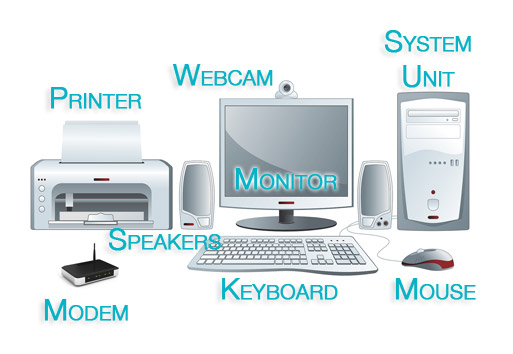 Desktop System Unit
Desktop System Unit 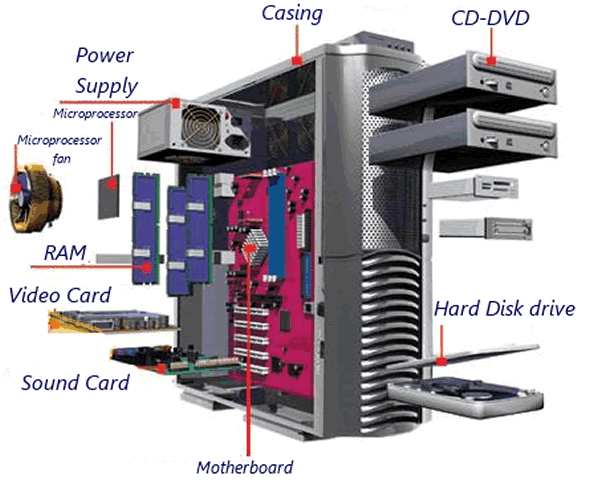
Casing = Where all the parts of a computer are stored. CD-DVD = Allows the user to load CD's and DVD's (software, music and movies) to the computer or save data to a CD or DVD. Hard drive = Used to store most of the computers programs and data. Power supply unit (PSU) = converts mains AC to low-voltage to a regulated DC power needed for the internal components of a desktop computer. Microprocessor fan = Stops the CPU ( central processing unit) from over heating. Central processing unit (CPU) = The brains of the computer as it controls everything. RAM ( Random Access Memory) = is used for temporary storage for programs currently being used and general processes of a computer. Video card = Allows images to be displayed out of the monitor. Sound card = Allows sounds to be heard out of the speakers. Motherboard = is the part of the computer where everything is placed or is connected to. |
|
Why should you manufacture parts of desktop computers and assemble desktop computers? The demand for desktop computers worldwide is going to increase. |

|
|
Where is a desktop computer utilized? Office Home Home office Library Classroom Widescreen presentation Internet cafe Desktop assembly or parts manufacturing location Data center Other. |
Computer accessories English lesson
|
Computer keyboard Try and find the following keys on your keyboard Keyboard layout learning English lesson 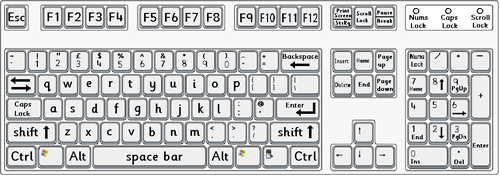 1.Space bar 2.caps lock 3.Arrow keys 4.Numbers keys 5.Enter button 6.Control button = Ctrl 7.Shift keys 8.number pad 9.Alt keys 10.Backspace 11.Delete Control button (Ctrl) + i = Makes highlighted text italic Control button (Ctrl) + b = Makes highlighted text bold> Computer mouse  Computer mouse English lesson learning computer accessories What is a mouse? A mouse is used to move the cursor around the screen. Using the left the button you can open programs and files. Are there other types of mouse available? Yes, the first one is the wireless, cordless which as the ability to work without using any wires between the mouse and the computer. The second one is a trackball which looks like an upside down mouse. The on screen pointer is controlled using a ball using your finger or thumb. Speakers  What are speakers used for? Speakers are used to allow you to hear sound from the computer. Sometimes computer have built in speakers, but these are not good quality. Printer  printer English lesson computer partsWhat is a printer? A printer is a piece of hardware that has to be used with a computer. They are able to print text and images on to paper Printers can be used to print letters, documents and photographs. There are 2 main types of printers inkjet and laser printers. Inkjet printers sprays ink from an ink cartridge to the paper as it passes by. The laser printer uses a laser beam reflected from a mirror to attract toner (ink) to the selected parts of the paper as a sheet passes over a drum. CD used for storing things learning computer accessories Compact disc 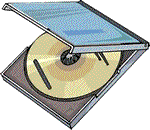 What is a compact disc? CD is short for compact disc, a compact disc is a flat, round and used for storing things on. medium that is read by a laser in a CD-ROM drive that was A standard CD can hold up to 72 minutes of music or 650 MB of data. CD's can be used to store music, video, photos, any type of file. Computer headphones and microphone 
Computer headphones and microphone computer lesson What are computer headphones and microphones used for? Headphones can be used to listen to sound whilst not disturbing anyone else close by. Microphone can be used to talk to another person on msn, yahoo messenger or sykpe. |
Hard drive
|
What is a hard drive? A hard drive, which can also be called a hard disk drive or HDD, is one of the main parts of all modern computers. The hard drive is used to store all your programs and files. If the drive should become damaged for what ever reason, most likely will lose everything you have stored on your computer if you haven't done some sort of back up. |
Desktop Computer Manufacturers
|
State department of engineering
|
What are the duties of state department of engineering? The state department of engineering has the following duties: 1. Duty relevant to engineering colleges in the state. 2. New products development. 3. Supervision of other engineering departments in the state. 4. Collaboration with other useful resources outside the state. 5. Solve problems that arise from time to time. What are examples of new product development in the state? http://www.qureshiuniversity.com/electronicsworld.html The state department of engineering needs to be updated. New product development in the state. If new product development in the state is required in essential ingredients of the economy, who has this duty in the state? The state department of engineering. The state department of engineering can forward responsibilities to other departments if required. If new engineers are required in the state, who has the duty to process the requirement? The state department of engineering. The state department of human resources. Who has the duty to manufacture various products in the state? The state department of engineering. Who has the duty to distribute various manufactured products in the state? The state department of human services. In various regions, this department is known by food and supplies, consumer affairs public distribution system, or some other name. Computers and Internet Who has the duty to manufacture various computer and Internet products in the state? The state department of engineering. Who has the duty to distribute various computers and Internet resources in the state? The state department of human services. The state department of human resources. The state department of law. |
