It seems like everyone these days is downloading, watching, and sharing
videos from video-sharing sites like YouTube, Google Video, MetaCafe,
DailyMotion, Veoh, Break, and a ton of other similar sites. Whether you want to
watch the video on your iPod while working out, insert it into a PowerPoint
presentation to add some spice, or simply download a video before it’s removed,
it’s quite essential to know how to download, convert, and play these
videos.
There are basically two ways to download videos off the Internet and that’s
how I’ll split up this post: either via a web app or via a desktop application.
Personally, I like the web applications better simply because you don’t have to
clutter up and slow down your computer with all kinds of
software!
UPDATE: MakeUseOf put together an excellent list of the
best websites for watching movies, TV shows, documentaries and standups online.
Download it here.
Enjoy!
Free Web services for downloading videos from video-sharing sites
 |
ClipNabber allows you to download videos from YouTube,
Metacafe, etc by simply copying and pasting the URL. You’ll then get a
link whereby you can download the file to your computer, iPod, iPhone, or
any other media player. You’ll need to have an FLV player for the YouTube
videos. Quick and very easy to use! |
| |
|
 |
Zamzar is a free online file conversion web application that
can not only convert videos off the Internet to AVI, MPEG, 3GP, MP4, MOV,
etc, but also converts between audio, image, and document formats. Paste
the URL into Step 1 and then convert the file to your favorite
format. |
| |
|
 |
VideoDownloader is a FireFox extension, but also allows you
to paste in any URL from many sites such as Blip.TV, iFilm, and even
social networking sites like MySpace. You can also download a free FLV
player from their site to play the videos. |
| |
|
 |
Vixy.net is another site that not only downloads online
videos, but will also convert them AVI, MOV, MP4, 3GP, or MP3 (if you want
to extract the audio from the file). Using this site, you don’t have to
worry about downloading a FLV player as you can convert it to Windows
format. (Same as Zamzar) |
| |
|
 |
KeepVid also supports just about any video sharing site out
there and the only difference about this site is that it also has a Top
Videos section, so you can quickly download the most watched videos around
the web. |
| |
|
 |
Media Converter is similar to ZamZar and vixy.net, but
requires you to create an account and log in. Also, it seems like it only
supports downloading and converting videos from YouTube. You can also
download their video download program, but it only supports 5 sites. |
| |
|
 |
Hey! Watch is an online video encoding web service that
encodes video into different formats including HD very quickly. The
graphical interface is very nice and there are lots of features and
options, such as the ability to transfer any video from the web directly
to an FTP server or to online storage. |
| |
|
 |
YoutubeX, as the name suggests, allows you to download
videos from YouTube. Obviously, it only supports YouTube, but it has a
couple of other features, such as the ability to play your video on the
site and find popular videos quickly. |
| |
|
 |
VideoRonk searches across multiple video-sharing sites such
as Google Video, YouTube, MetaCafe and DailyMotion to find the most
popular videos on each of them. You can either watch them on VideoRonk or
download them to your computer in FLV format. |
| |
|
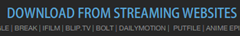 |
VidDownloader supports about 10 sites including the major
ones and can download the videos in DivX AVI format. It’s very easy to use
and can also extract only the audio from a video by choosing “Just Audio”
on the download page. You don’t have to worry about having an FLV player
since it converts the files to Windows format. |
| |
|
 |
According to their web site, they support more than 98 video
sites including MySpace, CollegeHumor, iFilm, etc. You’ll have to rename
the files you download from YouTube with the .FLV extension at the
end. |
| |
|
 |
This site is a foreign site, but is easy to use and supports
most of the major sites. You can also download a free FLV player off their
site to play videos from YouTube. |
| |
|
 |
DownThisVideo has a nice tag cloud at the top that you can
click on to find videos quickly. From what I could tell, this site is
mostly used by Japanese because the popular videos are mostly Anime, etc.
However, you can still use it to download any YouTube
video. |
Video Downloaders for your DeSktop
If you prefer to have a desktop application that can download videos for you,
check out the following list:
1. Orbit Downloader – This is
by far the best desktop application I have seen for downloading any type of
social media off the Internet. It can download videos and music from MySpace,
YouTube, Pandora, Rapidshare, and lots more. It has a great interface and
carries a very small foot print.
2. VDownloader – A small little
application that can download videos from many sites and converts them to AVI or
MPG format.
3. VideoDownloader –
A useful FireFox add-on that supports more than 60 video sharing sites. It can
also download other objects on a web page, such as movies, MP3s, flash files,
and Quicktime movies directly.
4. Ares Tube – Another popular
video download application that is very small and very easy to use. You can
download videos in batches by entering URLs into a queue and Ares Tube can
convert them into different formats such as iPod, MP4, MPG, etc.
4. YouTubeGrabber
– Not a very fancy program, it simply takes your URL and downloads the file. No
conversion is done and you’ll need to install an FLV player to watch the
videos.
5. KeepV – Downloads videos from YouTube,
MySpace, and Google and converts them to either MOV, 3GP, AVI, iPod, or PSP
format.
Hopefully, using one of the tools above, you can download the video you want!
I’m sure the arsenal of web services and desktop apps will grow, so this list
will be updated as needed.
(By) Aseem Kishore is an IT Systems Analyst and tech blogger. Check out
his blog at Online-Tech-Tips.









Hide 130 Comments
Thanks for the detailed list, I usually just watch stuff online and never really download anything, but in case I will ever want to I know where to go now.;-)
I think VideoRonk doesn’t work. Or is it just me?
Lord of Geekdom - 9335 points October 25, 2007
I think so too. Search function is fine but download option never works.
Great compilation, thanks for providing this resource! I am looking for a way to download YouTube videos I’ve created so they can be streamed in Second Life with hopefully minimal loss of quality. I’ve tried Vixy, Zamzar, and some others before, but am wondering if there’s something even better for my needs — I’ll be trying more of these tools.
Thanx again for posting this, Aseem! (How long did it take you? I reckon it’s time well-spent!)
I got to use http://youconvertit.com/
they are amazing, they have got Document, Images, Audia and Video plus unit conversion.
I foind out that they also provide sending large files up to 300MB of size but it does not easily show, you have to upload the file then select the first option which is “Just upload to send”
Try it, it is lovely and can save lot of time
yeah, good stuff guys so far the best site that i have seen to download youtube videos is http://www.vidmetro.com/ it not only allows you to Download youtube videos but also videos from other sites like metacafe, dailymotion and so on
Another way to download videos is to go into your computer’s cache where most videos are stored one they are viewed for the first time.
Once you are finished watching a video it should usually be there.
You may have to copy , paste it and then apply an extension like .mov or .flv to get it to work
Try this site. It has examples of how businesses are using video on the internet
http://www.tvwebpro.com/
They’re on the ‘sample” page.
Play each one and see if you can find them on your cache
Lord of Geekdom - 9335 points November 8, 2007
Thanks for sharing. I knew about cached copies but had no clue where to find them.
YouTubeRobot.com today announces YouTube Robot 2.0, a tool that enables you to download video from YouTube.com onto your PC, convert it to various formats to watch it when you are on the road on mobile devices like mobile phone, iPod, iPhone, Pocket PC, PSP, or Zune.
Product page: youtuberobot.com
Direct download link: youtuberobot.com/download/utuberobot.exe
Company web-site: youtuberobot.com
E-mail: support@youtuberobot.com
Here is a great gateway site to lots of places to download video from.
http://go-alt.com/
How do you down load from foriegn sites? The ones I tried so far won’t do it.
Lord of Geekdom - 9335 points December 7, 2007
That’s a tough one. I don’t think any of those tools willl work. You need something that can capture and save streaming content. You can try OrbitDownloader, I have mentioned it here
YOU DON’T REALLY NEED ANY OF THESE PROGRAMS AND USING THEM IS JUST A WASTE OF TIME & BANDWIDTH..
Most of the time you decide whether you want to save a particular video or not is taken only after you have seen the video and liked it. So when you decide to save it using any of these tools, you would essentially be downloading the same video twice.
A better alternate is to open the cache file of your browser and find the *.tmp file that corresponds to the size of the video.. (if you sort it by size, it would mostly show up at top)..copy this tmp file to the folder you want to save and rename the extention as *.flv.. The only thing you need to take care is not to close the tab/window of the web page before copying the tmp to a safe directory.
Lord of Geekdom - 9335 points January 13, 2008
“A better alternate is to open the cache file of your browser and find the *.tmp file that corresponds to the size of the video.. (if you sort it by size, it would mostly show up at top)..copy this tmp file to the folder you want to save”
Check out first 2-3 tools in the following link, they allow you to grab and save streming content straight from the TEMP directory.
http://www.makeuseof.com/tag/free-mp3-music-downloads/
So true, Mac. Best advice ever where online videos are concerned.
I am trying to download some music video from the site 56.com. I try most of the free site that is listed above, but it doesn’t work. Is there any other way? Any help would be grateful. Thanks.
Lord of Geekdom - 9335 points January 25, 2008
Check othe the link in the comment above. It lists one app, know as FreeMusicZilla, it should work.
There is also a nice plugin available on YouTubeLoader.com to integrate into firefox, it allows you to add a download link under your YouTube clips. There is also a good tutorial on how to install it here. You really should try it. It makes downloading from YouTube so easy
http://www.extractvideo.com/ – here you can search, view and download YouTube, MetaCafe and Break.com videos.
Is there a way i can d/load a divx movie that is playing on the net.. plz help me …. Thanks
Orbit Downloader is very nice, but it usually would bring down my FireFox 2 when ever it started. his vas on my new Vista machine. Not sure that it would have any problems on XP.
Nice article, I always use vixy.net to download internet video, it’s free and works nice for me. I found a step by step guide about it, so share it here
http://www.aimersoft.com/tutorial/free-download-youtube-video.html
Thanks bro, it helps.
Is there a way to capture part of a video embedded in a website? Or, pull just the video from an embedded website and then I can edit it?
Nice article and very useful site…
another new video site is http://www.gisbornetv.com/
NG
Hey, guys! Check this out! This aTube Catcher got a bunch of site to DL from, nice isn’t it? http://www.softpedia.com/get/Multimedia/Video/Other-VIDEO-Tools/YouTube-Catcher.shtml
ExtractYouTube.com – my favorite!
I using NetVideoHunter Firefox addon to download videos and music from any site:
http://netvideohunter.com/
How would you download those “difficult multimedia files” that open in another window without Safari?
I used to use tubezoid.com
There’s another Firefox extension now called Video DownloadHelper.
As long as the site you’re on has some type of streaming content, you can download it.
https://addons.mozilla.org/en-US/firefox/addon/3006
Hi
I found a software called Arache on http://www.tomatoapps.com/. It seems to be able to download most of the online videos. Give it a try if you feel like it.
Initiate Geek - 75 points September 10, 2008
just so you know some of the links arent working anymore but this is a great post
Hi..
I want a Tool through which I can Dwonload any kind of Video from any web site easily & faster.
Plase suggest me Some Options
Thanx & regards
Pawan Kumar
Does anyone know how to download video clips off romanian websites, I have tried various video grabbers but all just throw up errors that they do not understand the URL
is there anyway that i can download movies from TV shack? i cant find anything that will allow me to!
try videodownload helper extension for firefox……
works like a charm……..
Yeah. Awesome collection of tools to download.Thanks a lot
MetaTuber.com – a new way to watch, discover, download and save your favorite YouTube videos!
You leftout one important tool — the URL Snooper
URL Snooper was written to help users locate the urls of audio and video files so that they can be recorded.
The goal of URL Snooper is to provide a one-stop easy solution to finding the URLs for all streams. It does this by watching network traffic and identifying potential urls, especially streaming media urls.
Many links to streaming audio and video that you come across on the web are hidden behind javascript or activex scripts. Because of this, it is sometimes very difficult to figure out the actual urls that correspond to the streams being played.
http://www.donationcoder.com/Software/Mouser/urlsnooper/help/index.html
i use http://vidney.com/ for download video of youtube on mp4, 3gp…
there is nice tools/websites for download FLV movies.
Suraish Patel
http://startube.mobi/ is the site where we can search and download YOUTUBE videos without softwares (NO SOFTWARE NEEDED) just a click you can download it to your MOBILE PHONE, iPHONE and PC in the formats u like…
Can I put the downloaded video to my iPod ?
Lord of Geekdom - 9335 points December 8, 2008
Yes, if you use xVideoServiceThief – video downloader for Youtube and many more sites
if you want play the downloaded video for free, i recommend this one
http://www.applemacvideo.com/free-mac-software.html#130
thanks for the leads,here’s the link for your free movie fix
http://www.nosubscriptionrequired.net/
Joel, Opera Mini requires Java & not Javascript. There’s a world of a difference between too!
good share!
video hosted on Bright Cove is often quite a challenge to get. most programs and sites fail to get anything hosted on those servers most of the time.
I heard that Aimersoft Video converter could Convert MKV files , is that true? thanks
Makeuseof,
Do you know any way to download videos from hulu and joost?
TubeHunter Ultra is not free yet it is free to try and will download most ANY video including streaming long running movies .
http://www.neoretix.com/
makeusof rules but i tried Orbit, it sucks. The others are all rite.
I would like to know how to download video stream from cbs survivor & the amazing race
Thank you Kindly
Hey can somebody help me out? Im trying to find a free software that can convert my files. The problem is that my video camera records in MOV. files and I have windows. Now I have at least 200 MOV videos and I want a program that can convert them ALL at once without me having to standby for hours. thanks
Resident Geek - 3100 points December 28, 2008
convert them ALL at ONCE? Do you realise how much CPU power that is likely to take up on your computer? It’s better to do a few at a time.
When you say “mov”, do you mean Apple Quicktime “mov”? If so, try Quick Media Converter. I have been using this software for a long time to convert my files from one format to another and it is fantastic. But I doubt it can handle 200 files at once. Try doing 10 at a time.
You all are trying to do this the hard way by downloading. Just get a TV card for your computer and record what you are watching right on to a dvd or tape. Done and Done.
truly a stupid/unhelpful/useless ‘suggestion’. forget about anything interesting that one might stumble across online. it assumes that one sits in front of a tv all day every day. watching every channel in the world every language all at the same time. and who uses tape on a regular basis any more? would that be VHS or Beta, Ray?
ever heard of a timed recording on a dvd recorder, Tari? Can do the same on a vcr if you like to be that old-time. Just start it and go about your business. Maybe a little too technical for ya ?
Ray, your follow up comment continues to illustrate the fact that you did not grasp the meaning of the original post, and further illustrates that your first comment was off the mark. no one was talking about using their computers or vcrs or dvd recorders. the point of the post was explain how to download video off the internet, and the questions in the comments are about that too. however, you had to come along and opine to people that they are doing it all wrong and then tell them the right way to do it even according to you even though you didn’t get it and still don’t. way to help people there, Ray. are you always so helpful?
how do i make videos from other sites like cbc, to play on my computer and burn a a cd?
http://www.orbitdownloader.com/
They seem to have missed filsh.com
It downloads from almost any site, and immediately converts it into several forms of video and audio. An added bonus for the video downloads, is an option of the ratio you want the video in such as 4:3 and 16:9
Also, if you want to convert anything, use winff which is a free download.
Nice info. Thanks a lot!
If you want to convert your video into flash files, there’re several websites you can download. But most need to pay for it.
1. http://www.flash-on-tv.com/video-to-flash.html#135
Video Flash to Encode: It is powerful utility to convert video to flash, create stunning flash video easily and keep all the originals of video. (Have free trial)
2. http://www.geovid.com/Video_to_Flash_Converter/
Video to Flash Convertor: It is an easy to use program for converting your AVI digital video to SWF Flash format.
3. http://www.wildform.com/
Flash Text Effects Animator: Choose from over 400 animated text effects for your Flash or video projects, it can output to MOV, AVI, DV, and MP4 and video formats.
I download this software’s demo, but I can’t install it because I don’t have registered and pay for it.
4. http://www.blue-pacific.com/products/turbinevideo/download/default.htm
Turbine Video Encoder 2.0: More than converting video to the universal Flash format, TVE can bring magic into your video with beautiful and sophisticated Flash video players, stunning visual FX, useful captioning and audio mixing capabilities.
This software has two layers to operate it; I don’t like it very much.
Just it is not simply enough.
Hey.
okay, i while ago i downloaded something called orbit. i didnt seem to work, so i deleted it again. but neów when i use vixynet.com and sites there reminds of vixynet, orbit pops up on my computer. i dont know what to do, because ive deleted EVERYTHING called orbit on my computer, and i cant download videos or songs form any website because of orbit.
PLEASE HELP!
thanks.
Sofie
download and run revo uninstaller to see if it can find the program. It may be that you have deleted the links but not the program. If revo can’t find it then go to your main drive and find the programs file look in there for neodownloader this is where orbit is hidden!
Good luck
Is there anything out there that will download anything playing on JustinTV? Thats what I’m really looking for….
Great site and list of resources. The only problem with many of these sites is that the quality of video is not going to be the greatest. However, there are other sites out there that you can download videos that are DVD quality.
i see that you link to just such a site. and there’s lots of software to rip dvds too. however, the point of the article is to help people who see a specific video on a specific site and want to get it. so far, i haven’t found a way to get anything that is BrightCove hosted. nothing suggested, either in the post or in the comments worked.
this is life to download videos and lots of people like to so help out here.
This comes with FREE FREE FREE videos to share on a web site but I can’t tell you. I’ll get sue.
How do i download movies off http://www.Legalmovies.tv//wat type of URL should I use to download any movies from http://www.legalmovies.tv/
Does anyone know how to download the clip from this site:
http://www.imdb.com/video/screenplay/vi4053861145/
I just tried all the links and none of them work. I guess the URL doesn’t show up as a video. Anyone know how to help?
I have tried numerous ways to get this video off this website. I have tried using the Apple-Option-A, I have tried various website and nothing has worked. The apple shortcut came up saying forbidden on a few of the links which I assumed to be the videos. Is there anyway I can get a video off this website?
I want to ask if all of these sites and the ones you guys came up with is illegal?
Initiate Geek - 50 points April 25, 2009
Does anyone know of a downloader for Pandora??? I really want 2 watch this: http://www.pandora.tv/my.undefined/31699339 but I can’t seem 2 get it to download or be able to watch (I did get Gintama Op7 2 load) Please let me know!! I don’t know if I have the url wrong….
Initiate Geek - 50 points April 25, 2009
Can some1 tell me which 1 is the correct source url?
I’m using Pandora.tv
http://www.pandora.tv/my.undefined/31699339
http://www.pandora.tv/2156775
I don’t know…
Note: anyone having problems watching videos on Pandora?
none of them free none of them work none of them good
pls someone should help me in fastest way to download a 9hours video in some mins
For mac users
You doesn’t need a software to download YouTube Videos from http://www.youtube.com/, just Safari.
How to download YouTube Videos by Safari on Mac for free.
Very informative post really!
My question is will any of these also allow me to record videos from Nico Nico Douga?
Free IE add-on http://download.cnet.com/Free-YouTube-Video-Downloader/3000-12512_4-10904885.html?tag=mncol
one that i use is 2convert.net. they have a shortcut that you click on when viewing a youtube video but it’s not working at the moment. you can still use the site using copy and paste. very good
can i use any of them on my iphone?? i never tried it but can you really download videos on iphone, or there is software i’v to install first
i found an easier and faster way…
This Zillatube downloads the video so easily and quickly.. and also plays them for you…
found it at http://www.zillatube.com/
I wanted to download this video
http://www.vanityfair.com/online/culture/2008/11/10/behindthescenes-at-our-twilight-photo-shoot-extended-and-uncut.html
but I dont know how can anyone please help me ?
@LivMay
Download it from here
If it doesnt work, download DownloadHelper extension from firefox addons, it will help
I like this simple web application for download videos from youtube, It only need a copy and paste of the videos urls
Thanks for share this list.
Hi.
I think the best way is http://www.vid2pc.com/
Very informative post really
thank you!
you need to find a program so that u can download
movies off of watch-movies-links.net
hi..
try http://hold-tube.com/.. it supports popular video site such as youtube, google, megavideo and many more… supports with many format (flv, mp4, mpeg, mov, HQ and HD)
thanks this helped
i used ClipNabber and i love it
Thank you so much
http://www.makeuseof.com/tag/18-free-ways-to-download-any-video-off-the-internet/www.tubeminator.com is the fastest and easiest youtube, vimeo, dailymotion, break etc video downloader and converter on the internet.
dirpy.com supports the downloading of all the youtube quality formats like low, high, and HD. also lets you convert the videos to mp3′s with a ton of options. definitely the best
http://www.downloadyoutubevideos.tv/ is allowing to download all your favorite videos in different formats, you can download in hd,flash ,or even for ur psp,ipod,iphone etc
One more is missing. Its the best. Just add “download-” to the video you are watching and it will download it.
download youtube videos
I can’t seem to find anything that will download the videos from
http://www.frontlinefootball.com/Video-Stories/tor-euro-88-film/
any ideas? Thanks in advance for the help!
Hi! This is an awesome article, but I have a problem that remains unsolved. I have tried every method and every Site that I have come across to download this exercise video – but no luck to date. Can someone PLEASE help? The video is here: http://www.realage.com/videos/#v16661820001
Thanks in advance – to anyone who can help!
Vdownloader’s address is now Vdownloader.com. This should prolly b updated?
the best free way: http://www.vdownloader.es/
@litlang:
I tried the video with Realplayer SP which supports most formats and even that player isnt able to download the video. Some content owners protect their video with DRM (digital rights management) to prevent anybody from recording the content. So unfortunately it seems you wont be able to get a copy of that exercise video
Shane
tank you
for your information in your site
i wish for you sucsesfuly in your life
can you send a nice proxy forme ? tank you
how do you import videos you’ve downloaded via clip nabber to itunes on a mac?
i want to download videos from videos.onsmash.com
im trying to download videos off tv shack onto realplayer but it only downloads half of it and not all of it. any suggestions why its doing that ?
Hello all:
Nice list. These websites will allow you to view movies right from the website, and stream them to the computer. Another very effective way of downloading and viewing the best movies is using torrents and or newsgroups.
Torrents come from sites like http://www.piratebay.org/ as well as http://www.isohunt.com/
Both of these have excellent content. The downside is that you must be careful when you’re looking through the content, and to only download content that’s been shared, and has posts saying that it’s ok to download.
http://www.makeuseof.com/tag/the-big-book-of-bittorrent-free-pdf/
Check this out to learn more about it. Another “makeuseof” article! It attaches a great ebook about downloading content from torrents.
The other method is newsgroups. I recommend newsgroups because they are the safest and fastest way to download content that I’ve found. I don’t have a guide for this one, but someone may be able to find one. Only downside, is it costs money to purchase a “news reader”. If someone would like me to elaborate more on this method, I can!
Britt
A good way to convert videos in youtube to many formats is in this sites
http://www.makeuseof.com/tag/18-free-ways-to-download-any-video-off-the-internet/www.freefileconvert.com and
http://www.makeuseof.com/tag/18-free-ways-to-download-any-video-off-the-internet/www.convertvideotoaudio.com
They are fast and easy to use.
If you’re a linux user try retrieving videos as sudo or su from ‘/tmp’. Video files will usually end in .flv
Download helper is an awesome F.R.E.E. program for downloading videos from the net.
I love it and highly recommend it.
Thanks! These really helped. I really liked the Zamzar thingy. Very useful.
Another cool service for downloding Youtube, Google, Metacafe and others videos is GetVideoOnline.com
This is really helpful, thank you! Can you tell me which of these would convert to mp4 with the most clarity? I’m using zamzar right now, but the quality of the finished product is a little sub-par.
To whomever it may concern:My previous comment (as well as this one) was left by automated spamming software. I just took a look at some of the sites that it hit and I see that it seems to have left comments in inappropriate places that made the comments themselves seem pretty damn insensitive. I just wanted to clear up the fact that I never actually read any of the posts and I’m really not a horrible person – It was all done automatically by a robot that left a comment on a bunch of blog posts that contained the phrase “my life sucks”. I sincerely apologize if I offended anyone – I’m just a spammer who was trying to get links to his site.If you haven’t already, you should probably delete the original comment, along with this one.
For those using Internet Explorer I recommend using the browser addon IE Downloadhelper
http://ie-downloadhelper.com/
Hello … who knows how to download from porno tube site ???
Please wrhite to my e-maile adress ….
Thank’s a lot
Thanks, Very useful list
Wow, 3 years and this post is still getting comments!
The following links no longer work:
- videoronk
- viddownloader
- youtubeX
- hey watch (the link is fine but it appears the website requires you to pay and sign up)
- Video Downloader (firefox addon)
You Can also use real player SP which puts a tag on top of every movie saying download this video..
Its free just follow this link
http://download.cnet.com/3001-20_4-10073040.html?spi=78b66009034b0849902a3b7a78b375dd
I use free free youtube downloader, it is a total free tool.
I always use Video Download Capture to download online videos
hi i want to frindship u
hello, can you tell me how can i download the YouTube FLV Converter for Mac???
Save Video plugin for Internet Explorer can download it.
http://www.savevideoplugin.com/
This plugin able to download from little know and new sites.