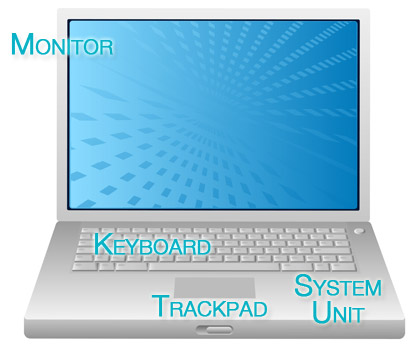| Admissions | Contact Us | Examinations | Grants | Instructors | Lecture | Membership | Students login | Schools | Colleges | Universities | Professional Examinations | Recommendations | Research Grants | Search | Librarians | Forms | Booksellers | Continents/States/Districts | Contracts | Volunteer |
Computers and Internet
|
Who has the duty to manufacture various computer and Internet products in the state? The state department of engineering. Who has the duty to distribute various computers and Internet resources in the state? The state department of human services. The state department of human resources. The state department of law. What is the difference between a computer and the Internet? A computer contains software and hardware to perform specific tasks. A computer with networking and Internet service makes Internet activities possible. What are the prerequisites to gain these abilities/skills? What abilities and skills should you have before attempting to become a computer hardware engineer? Material engineering. English language abilities. Civilized behavior. What are your computer and Internet learning goals? Basic computer education Computer hardware engineer Computer software engineer Computer network engineer Computer support specialist Computer scientist Computer systems analyst Database administrator Other, please specify |
|
NETWORKING Wireless Networking |
| Wireless Routers |
| Wireless Cards |
| Wireless Access Points |
| Antennas, Signal Boosters |
| Wired Networking |
| Wired Routers |
| Wired Cards |
| Wired Hubs, Switches |
| Network Attached Storage (NAS) |
| Networking Cables |
| Modems |
| Networking Tools |
| ACCESSORIES |
| Ink & Toner Finder |
| Carrying Cases |
| Paper |
| Labels |
| CD/DVD/Blu-ray Media |
| Cables & Adapters |
| Batteries, Chargers |
| UPS, Surge Protection |
| KVM |
| Wristrest, Mousepads |
| Office Supplies |
| Cleaning, Maintenance |
| Speakers, Microphones |
| GAMING |
| Consoles |
| Handheld |
| Windows |
| Xbox 360 |
| PS3 |
| Wii/Wii |
| Macintosh |
| PS2 |
| Xbox |
| Game Guides |
| SOFTWARE |
| Windows Server |
| Books |
| What are various computer and Internet services? |
| Computer science education |
| Computer and Internet products manufacturing |
| Computer repair services |
| Internet service provider |
| Internet education |
| On-going Research |
| Web server |
| Web development |
| Among all computer and Internet services, your focus should be on computer and Internet products manufacturing. |
Computer and Internet Occupations
|
How is Computer and Internet Education categorized? What professions need advanced computer and Internet education? What professions need basic computer and Internet education? What professions need more than basic education relevant to computer application software and Internet? What professions do not use computers? Is it necessary to know about the history of computers and the Internet? Why is it necessary to know about the history of computers and the Internet? Who will get preference in this program? Why should you manufacture parts of desktop computers and assemble desktop computers? What is included in basic computer education? Where is a computer engineering certificate course useful? What should you be able to do to get a master's in computer engineering from Qureshi University? What should you be able to do to get a PhD in computer engineering from Qureshi University? What recommendations should you expect after you answer questions relevant to computer and Internet education (computer science) relevant to your profession? Here are further guidelines. |
| Courses |
| Contact Us |
| Faculty |
| Facilities |
| Students (Aspiring Students/ Current Students) |
|
What are you interested in learning? What are you interested in improving? |
| Questions a computer science learner needs to answer.(Basic) | |||||||||
| Questions a computer science learner needs to answer.(Advanced) | |||||||||
|
Who will get preference in this program? You should be interested in manufacturing parts of computers or assembling computers, particularly desktop computers. | |||||||||
|
Why should you manufacture parts of desktop computers and assemble desktop computers? The demand for desktop computers worldwide is going to increase. | |||||||||
|
What is the curriculum?
Computer education ranges from certificate course, undergraduate, master's, to PhD. What is included in basic computer education? Basic computer education will include these topics:
| |||||||||
|
This is going to take eight weeks. There are going to be 60 questions. There will be a one-hour class every alternate day. You will have to do homework. | |||||||||
| Here are important guidelines. | |||||||||
| Computer Learning Center | |||||||||
| Computers | |||||||||
| What would you like to be? | |||||||||
| Computer Engineer | |||||||||
|
Computer parts manufacturer
Are you interested in manufacturing desktop or laptop computer parts in the state? Are you interested in manufacturing machines and machine parts that utilize computer science? How many engineers have skills of desktop or laptop computer parts manufacturing in the state? How many engineers have skills to manufacture machines that utilize computer science? Here are important guidelines. | |||||||||
|
Computer assembler
Are you interested in assembling already manufactured computer parts? Do you need to assemble a desktop or laptop computer? Do you need to assemble machines that utilize computer science? Who will supply computer parts? What parameters should be included in a feasibility study? Here are important guidelines. | |||||||||
|
Computer technician
Are you interested in fixing computer problems of already assembled computers? Here are important guidelines. | |||||||||
| Central Processing Unit | |||||||||
| Computer Peripherals | |||||||||
| Computer Appliances | |||||||||
| Computer Components | |||||||||
| Computer Software | |||||||||
| Computer Operating Systems | |||||||||
| Computer Hardware | |||||||||
| Computer Firmware | |||||||||
| Computer Desktops | |||||||||
| Computer Workstations | |||||||||
| Computer Storage | |||||||||
| Computer Storage Media | |||||||||
| Computer Security | |||||||||
| Computer Virtualization | |||||||||
| Computer Networks and Networking | |||||||||
| Download | |||||||||
| Desktop Computers | |||||||||
Desktop computers for various states
How many existing desktop computers are in the state? How many more desktop computers are required in the state? | |||||||||
| Desktop computer user profile | |||||||||
| Desktop Monitors | |||||||||
| Data Center | |||||||||
| Databases | |||||||||