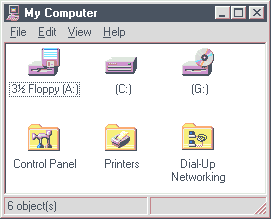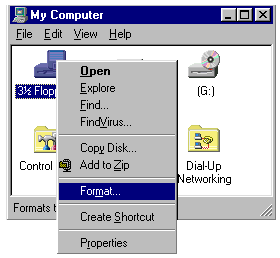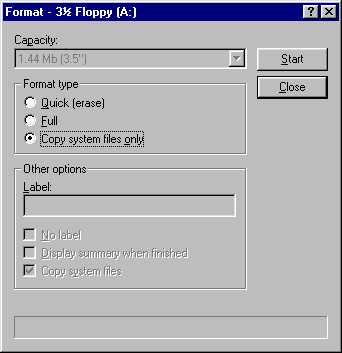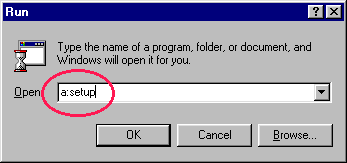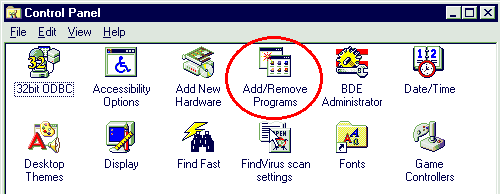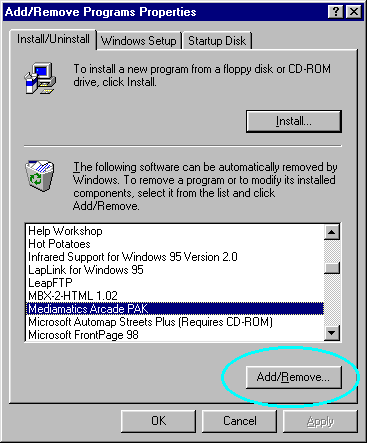Introduction to Computers
|
What is a computer? What are computers? What is a motherboard? What can you do with computers? What is computer science? What is a computer scientist? What is a computer? How does a computer do its work? How is information represented within a digital computer? What is computer programming? What are algorithms, how do we measure their efficiency, and why does this matter? What is the Internet, and how does it work? What is the World-Wide Web, and how does it work? How is information published to the Web? Is a mouse an input device or an output device? Say that a computer adds 13 to 27. Where does this activity take place? Which is fastest? Main memory or secondary memory? Where is the word processor program that you are running located? Where are the characters you have typed? Do you think that data transfer from the network is slower or faster than from main memory? Is a game controller an input device or an output device? Which of the following can be saved on a disk? What component of a computer system holds the operating system when the computer is not running? When an application stops running, do you think that it is copied from main memory back to the hard disk? Can a local area network be implemented using radio waves instead of cables? When two computers communicate must they both use the same protocol? With so many computers connected to the Web, do you suppose that there is trouble giving each computer its own address? Can programs, as well as data, be exchanged over the Internet? When you click on the following hyperlink, will the URL in the address box change? What is a data type? |
| Bits and Bytes |
| Care and Feeding of your Computer |
| Communications |
| Disk Drives |
| Disk Utilities |
| Glossary of Computer Terms |
| Hardware |
| Introduction to Computer Science using Java |
| Installing and Uninstalling Software |
| Software |
| The Parts of a Computer |
| Procuring a Computer |
| Starting and Stopping the Computer |
| Using the Mouse |
|
Emergency - Contingency Plans
If your computer ever fails to comply with your wishes to start working, you might have to try to start it up using a different disk. Computers are instructed to run through their bootstrap procedures (boot process) by reading instructions from the hard disk drive. If that drive ever becomes inaccessible or can't find its data, you will need a "Plan B". One of the first things you should do with your computer system is to create a "Boot Diskette" that will allow you to start the computer and probe around and possibly fix the problem. To create a boot diskette, you will need to follow these steps:
|
Installing and Uninstalling
Software
InstallingMost software that you purchase will be distributed on CD-ROM or
Diskette Sets. If the software is distributed on CD-ROM, inserting the disk into the
CD-ROM drive will probably launch the setup process. All you will have to do is
watch the screen and agree to a few questions. The program will be automatically
installed and additions will be made to the Software that is sold on diskette sets will not activate the self-installation procedures. You will have to do this manually. Follow these easy steps:
UninstallingIn the event that you wish to remove software from the computer, most commercial products build in an Uninstall routine when they are installed. To best method of accessing this routine is to open the Control Panel. Click the Start Button, move the mouse pointer upward until it is on top of the word "Settings". A submenu will appear that contains the Control Panel icon. Move your mouse to the right until the arrow is over the Control Panel Folder and then click the left mouse button once. Doing so will bring up the following screen:
Clicking the "Add/Remove Programs" icon will then allow you to uninstall software from a list. Carefully choose the software package that you want to remove and then click the "Add/Remove" button. The computer will take care of the rest. It is a really good idea to make sure that you don't have the program running on the computer when you try to uninstall it.
|